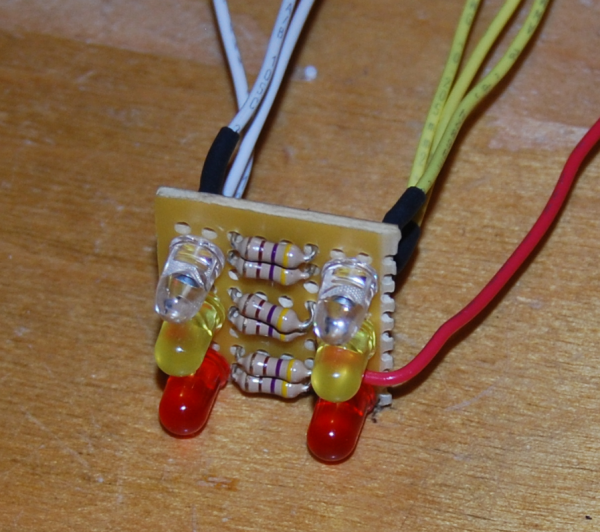 In my previous post I showed how to use the case from an old LinkSys router as a case for a Raspberry Pi. Today I decided that it needed a little improvement. Bring on the blinking lights. Isn't everything better with blinking lights?
In my previous post I showed how to use the case from an old LinkSys router as a case for a Raspberry Pi. Today I decided that it needed a little improvement. Bring on the blinking lights. Isn't everything better with blinking lights?I showed in the posts Server Box with Utilization Displays and CPU and I/O Utilization Display - Details how to use LEDs for a utilization display. This project is a little smaller scale - only six LEDs instead of twenty.
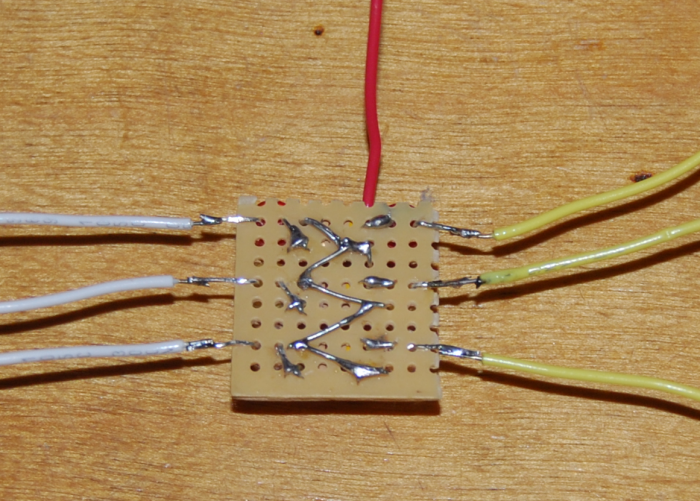 The circuit is very simple. The positive lead to each LED is connected to a resistor. All of the resistors are connected to 5V. The negative lead of each LED is connected to a GPIO pin. A low signal on the GPIO pin turns the LED on.
The circuit is very simple. The positive lead to each LED is connected to a resistor. All of the resistors are connected to 5V. The negative lead of each LED is connected to a GPIO pin. A low signal on the GPIO pin turns the LED on.This inverts the logic, but that can be handled in software. This has the benefit of being able to push more current through the LEDs than would be possible if the GPIO line was connected to the positive lead of the LED.

This PCB layout shows a close approximation of how I made the circuit. I didn't make a printed circuit board, but I have been designing some for work this week, so I did this drawing using PCB Artist. I definitely plan to create some PCBs for my Pi hobby, once I decide what to make next.
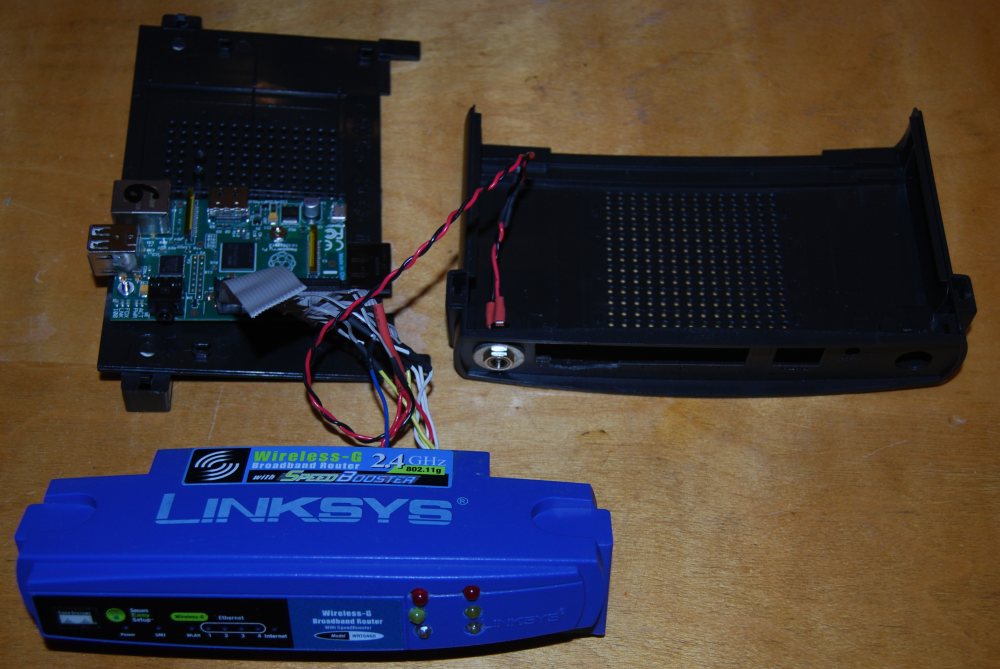
All the wires are connected directly to a ribbon cable. I created a real power plug while I was at it.
The LED circuit is pushed into the front part of the case and through some holes that I drilled. It is held in place by friction and a little tape.
My latest Raspberry Pi creation is stacked with the modem and router with all their blinking lights.
Now maybe it will not feel inadequate.
